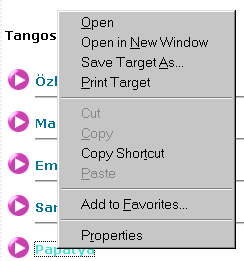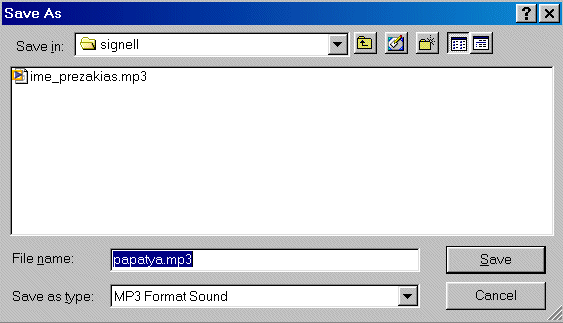|
Audio capture (Windows) You can save a web page audio file to your computer in three quick steps:
1. Right-click on the link to the audio file: 2. Select "Save Target As..." 3. Navigate to the folder on your computer where
you will save the file: 4. Click on "Save." Don't forget where you saved it. 5. Copy the file from your computer to a tape recorder, DAT recorder, etc. |